Introduction
Note: This post contains affiliate links. If you use the link to purchase a Roku, I will get a small commission.
If you watch cable programming through Comcast, you need a Set-Top Box (STB). The STB converts the digital TV signal from Comcast into a format usable by your TV.
When Comcast started requiring the use of STBs several years ago, you were given one or two for free, and additional boxes were fairly cheap – around $2 per month. Over the last few years, Comcast has steadily increased the prices of these boxes, which now cost $6 per month for the cheapest, no-frills basic STB. The more feature-rich X1 STB costs $10 per month, while the DVR STB will run you $20+ per month. I have four cable-connected TVs in my house, for which I was paying $22/mo ($264/yr) in additional box rental fees.
I wanted to find a way to reduce my cable bill without sacrificing access to any of the content I currently had access to. I already use my own cable modem, which saves $120/year and is easy to set up, so using my own set-top boxes, in theory, should be easy too.
I looked at several solutions, including SiliconDust HD HomeRun Prime, building my own HTPC, buying boxes from hddvrs.com, and cutting the cord altogether with something like SlingTV or PS Vue. All of these solutions had trade-offs: SiliconDust and rolling my own HTPC were more technically complex replacements which may stop working at some point; Amazon Fire and Apple TV offered a bunch of channels, but didn’t have live TV or all of the channels I was already paying for through Comcast; SlingTV and PS Vue were more akin to replacements of Comcast’s TV service, but did not offer all of the same content. I wanted a simple solution that was as close as possible in features and functionality as the boxes I have now, including Live TV. Furthermore, I wanted the payback period to be as short as possible, preferably under one year. This meant spending less than $264 on equipment.
After a lot of research and testing, I decided that the best replacement for Comcast’s STBs are the Roku Express and the Roku Premiere+ boxes. These enable you to receive live TV and on-demand programming from Comcast, and behave almost identically to an X1 box. If you have a Smart TV with Roku built into it, you may be able to skip purchasing the Roku altogether, and configure your TV to work with Xfinity TV directly.
How it works
In February 2017, Comcast launched an app called Xfinity Stream allowing you to stream all live TV and on-demand content to Roku devices on your home network. The interface behaves almost exactly like Comcast’s X1 box, minus the voice search. You have access to all of the shows that you have access to on your regular cable box, and the Roku comes with an actual remote control you can use to navigate the device.
If you would like to get a sense of how it all works, you can download the Xfinity Stream App onto your mobile device from Google Play or the Apple Store. The interface is not identical to Roku’s, but is similar enough for you to get the idea.
Selecting a Roku Model
To get started, you’ll need to purchase a Roku device. There are a lot of options available, and which model you select depends on what you are trying to do with it.
Roku Express ($30)
 If you are replacing the standard, $6/mo Digital TV Converter STB from Comcast, the Roku Express is a good replacement. The Roku Express plugs into the back of your TV’s HDMI port and is powered by a micro-USB connection. Priced between $25-30, you will pay off the device in as little as 5-6 months (I got mine on sale for $22 after shipping). In addition to Live TV, you’ll also gain access to Premium and OnDemand content from Comcast, as well as apps like Hulu, Netflix, and HBO Go, something not accessible on your basic STB.
If you are replacing the standard, $6/mo Digital TV Converter STB from Comcast, the Roku Express is a good replacement. The Roku Express plugs into the back of your TV’s HDMI port and is powered by a micro-USB connection. Priced between $25-30, you will pay off the device in as little as 5-6 months (I got mine on sale for $22 after shipping). In addition to Live TV, you’ll also gain access to Premium and OnDemand content from Comcast, as well as apps like Hulu, Netflix, and HBO Go, something not accessible on your basic STB.
Some downsides of the Roku Express are that the remote control requires line-of-sight, meaning you need to attach the box to the top of your TV (the box includes a piece of double-sided tape for this purpose), and aim your remote at it to control the device. There is also no wired Ethernet port, so if you have eight TVs in your house all streaming video at once, you may run into quality problems. The final issue with the Roku Express is that the interface is a little laggy. It isn’t terrible, but it’s noticeable to the point that if I were paying more than $30, I would switch it out for either the Roku Streaming Stick or the Roku Premiere+. Most of you will probably NOT notice the difference in speed.
Buy the Roku Express on Amazon
Roku Streaming Stick ($40)
 If the lag in the Roku Express bothers you, or you want to hide the Roku out of site, you can purchase the Roku Streaming Stick for $50, which includes a “point anywhere” RF remote and a quad-core processor to eliminate the lag you may experience in the Roku Express. Like the Roku Express, the Streaming Stick does not support 4K or wired Ethernet.
If the lag in the Roku Express bothers you, or you want to hide the Roku out of site, you can purchase the Roku Streaming Stick for $50, which includes a “point anywhere” RF remote and a quad-core processor to eliminate the lag you may experience in the Roku Express. Like the Roku Express, the Streaming Stick does not support 4K or wired Ethernet.
Buy the Roku Streaming Stick on Amazon
Roku Ultra ($69)
 If you want to use a wired Ethernet connection, watch 4K video, or stash your STB in a cabinet, I suggest buying the Roku Ultra. This model, priced at $69, comes with an Ethernet port, “point anywhere” remote, and a quad-core processor ensuring a responsive, lag-free environment.
If you want to use a wired Ethernet connection, watch 4K video, or stash your STB in a cabinet, I suggest buying the Roku Ultra. This model, priced at $69, comes with an Ethernet port, “point anywhere” remote, and a quad-core processor ensuring a responsive, lag-free environment.
Other Roku options
If none of the options above are quite what you want, you may wish to take a look at this document, which provides a comparison of all Roku models. It is also possible to purchase a TV set with Roku built into it, however, I would not start my search for a new TV based on whether or not it had Roku. I would find a few TVs I liked, and if one happened to have Roku and the other did not, I would buy the one that had it, all else being equal.
It is important to note that all Roku software works on any of the Roku devices, so regardless of which unit you buy, you should be able to run Xfinity Stream.
Installing Xfinity Stream
Once you get your Roku box connected to your TV and registered to your Roku account, you’ll want to add the Xfinity Stream channel. This can be accomplished online through the Roku.com website, or on the Roku device itself.
To add Xfinity Stream on your Roku device:
- Click the Home button on your Roku remote
- Locate Streaming Channels from the left-hand menu and press OK on your Roku remote
- Locate the Search Channels category and press OK on your Roku remote
- Begin typing Xfinity until it appears on the right-hand column, then press the right arrow to select Xfinity Stream from the list of choices. Once you’ve highlighted Xfinity Stream, press OK on the Roku remote
- Highlight Add channel and press OK on the Roku remote. You will see a progress bar appear for a short time while it installs the channel, and a confirmation dialog once it has successfully installed. Press OK to close the confirmation dialog.
- Highlight Go to channel and press OK on the Roku remote
- Follow the on screen instructions for the app. You will likely need to go to xfinity.com/authorize on your computer or mobile device and enter the six digit code displayed on your television screen. Once you sign into your account on your computer or mobile device, your Roku screen should load the Xfinity Stream app within 30 seconds
Pros and Cons of this approach
At the end of the day, I decided that this solution was a good replacement for saving on box rental fees, as it didn’t sacrifice access to any content. There are trade-offs with this approach are listed below:
Pros:
- Easy to set up
- You save money over the long-run
- You have the same access to live sports
- You gain access to content than is not available on the $6/mo Digital TV converter box from Comcast, such as Netflix and HBO Go
- You gain access to channels that aren’t available available from Comcast, including foreign TV networks, educational programming, documentary, and movie channels. Many of these channels offer free content, or premium content for less than than Comcast’s On-Demand service
- You own the equipment necessary to cut the cord entirely, should you decide to do away with TV altogether (more on this at a later date)
- Video quality is excellent – there is no any lag whatsoever
- Your Roku can be controlled using your smartphone with the Roku App
- You can watch TV in bed without disturbing your spouse using your headphones and private listening mode
Cons:
- Xfinity says that they reserve the right to start charging for this at some point. Although the FCC drafted legislation prohibiting cable TV providers from charging consumers for apps like this under Obama, Trump’s FCC appointee could reverse this.
- On the bright side, if Comcast does start charging for it, it will 1) likely not occur until beta ends (probably 6-18 months from now), 2) potentially be less expensive than the rental fees you’re paying now, and 3) be easier to dump cable altogether and switch to an alternative TV provider.
- There is no voice search. You can’t say “Show me House of Cards” like you can with the X1 box.
- The Roku remote does not have universal controls, so a separate remote is needed to control the power/volume/input on your TV set.
- You still need to keep at least one On-Demand capable box from Comcast, such as an X1 or X1 DVR. This solution eliminates any charges beyond the first box.
- Xfinity Stream is still in beta, so there are a few bugs. All of these are minor issues with easy workarounds. This includes:
- TV listings take 2-4 seconds to load, and it only loads ~20 at a time. This makes scrolling for your favorite show take longer
- There is no page up/page down feature
- The app does not remember what channel you last left off at. If you close and reopen the app, it will start you at channel 2. You can navigate directly to the channel by pressing * on the remote, but it’s still not ideal
Other devices I evaluated
While evaluating these different products, I also looked at Amazon Fire TV, Apple TV, and a $40 generic Android-TV box.
At $90, the Fire TV was a great device. The interface was smooth, setup was super easy as it came pre-registered to my Amazon account, and the games were surprisingly fun. The main reason I returned it was because the Xfinity Stream app is not compatible with the Fire TV (even though it’s listed in Amazon’s store). I even tried to sideload an older version of the Xfinity Stream .apk onto the Fire TV, but the app would crash after a few seconds.
The Apple TV does not support the Xfinity Stream app. It also costs $150, which makes it unsuitable for a $6/mo box replacement.
The $40 Android TV seemed like a good option, because it had 4K support, wired Ethernet support, and a universal remote. It ran vanilla Android OS, so it would presumably run any application that supported on a normal android device, and it would make be harder for Xfinity to charge for it going forward. Unfortunately, I couldn’t even get the device to run for more than 2 minutes without crashing, so I returned it. I wasn’t expecting much out of this as it seemed to be a poorly made foreign product, but I figured I’d give it a shot anyway.
Where to buy
You can buy a Roku from any general retailer, such as Amazon.com or Target. Links to purchase the items below:
| Product | Features | Amazon | Target | MSRP |
|---|---|---|---|---|
| Roku Express | Entry-Level; Replaces Standard STB | Buy Now on Amazon | Buy Now on Target.com | $30 |
| Roku Streaming Stick | Mid-Level; Point Anywhere Remote. | Buy Now on Amazon | Buy on Target.com | $40 |
| Roku Ultra | High-End; Wired+Wireless Ethernet, 4K HDTV | Buy Now on Amazon | Buy Now on Target.com | $69 |
At the end of the day my total investment was $116.74 for something that is going to save me $264/year. This means I will have paid for the devices after 5 months.
Future Steps
After you’ve got everything set up, you are in a pretty good position to cancel cable service from Comcast entirely, and purchase a live TV over IP package from one of their competitors. This is an attractive option, and at some point I will make the switch and write a review on available providers. In the mean time, if you just want to save a few bucks and are not ready to switch over to a new service, the Roku is a great, inexpensive option to do this!
Does this work on any other providers?
These instructions are specifically for Comcast, but TWC/Charter/Spectrum customers might be able to accomplish a similar setup using the SpectrumTV App.


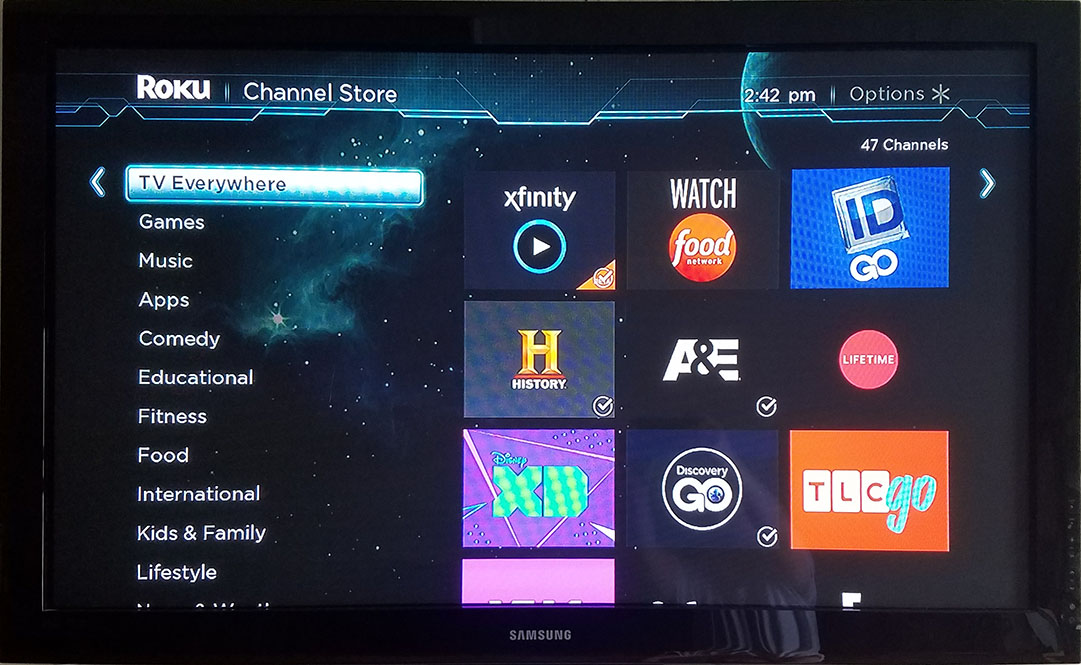
Genius!
I will like to by your cable stream tv outlet think you for letting me know
playon offers dvr services, logs in thru xfinity login. can use a computer for downloads. cuts your cost even further.
Didn’t know this, thanks for the tip!
Great information I’ve been looking for, thanks Casey. I believe very little from cable companies, the little they will tell you. I pay $180.00 a month now and it keeps going up. I have Xfinity and contacted them recently (which was a chore in it’s self) I wanted to reduce my monthly bill by only having the basic channels and internet. I was told my bill would up to a little more than $190.00 a month because of equipment fees. I have four tv’s with my plan. Thanks Ron Franklin